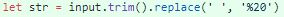Release 0.3 - Bug Fix
For release 0.3 the bug I found to work on is https://github.com/devtools-html/debugger.html/issues/6048. The bug was, in the source tree pane on the left side, when you try to make a certain directory a root it would just take the original root directory and set that as the root not the one we select. Just like any other bug the very first thing to do is to try and recreate the bug. Well technically its to get the environment set up. I didn't really have much trouble in setting up the environment. I just followed the instructions provided in the README.md and everything worked right off the start. Also while I was in the step of recreating the bug, I only had to try it once and it was very clear that the bug existed. This is not the same for some other bugs that I encountered. The next task was to find out where in the code the bug existed. This I did it by using the Debugger plug-in that was available in VScode. Using it to find the <div></div> tag that holds the